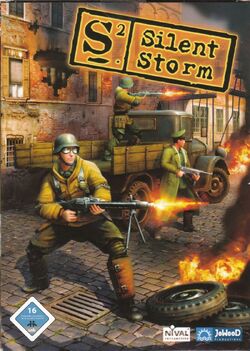
| |
Hide/Show Hud
1. Go to the game folder (e.g. "Games\SilentStorm\cfg\")
2. Open "input.cfg" with a notepad
3. Add the following binds to the bottom of the "// GAME BINDS" section:
bind hqscreenshot 'LSHIFT' + 'F9' bind hideinterface 'F11'
4. Save the file
5. In-game press "F11" to toggle HUD on/off
Useful Keybindings
| Key | Effect |
|---|---|
| SHIFT + F9 | Makes hi-res tiled screenshot |
Screenshot

Silent Storm No Hud
Silent Storm Hide Hud \\Silent Storm Remove Hud \\Silent Storm Toggle Hud Off \\Silent Storm Disable Hud \\Silent Storm Without Hud \\Silent Storm Turn Off Hud \\Silent Storm Hud free
